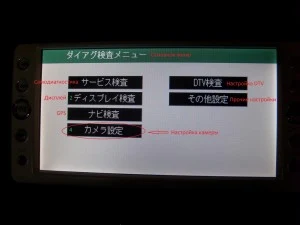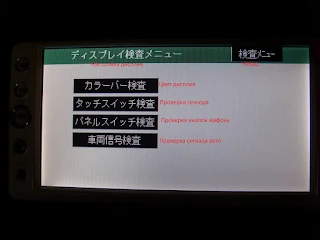NSCN-W60 enable and configure the lines of parking rear view camera
We "Navigationdisk" figure out the steps and would like to share the news as below.
If you need SD or code then please contact us now via Whats app
Viber/Whatsapp: ( Live support)
8801672761737 [ Click to live chat ]
If you need SD or code then please contact us now via Whats app
Viber/Whatsapp: ( Live support)
8801672761737 [ Click to live chat ]
For all latest details
After resetting the battery stamps, or simply by clicking on anywhere, it is not rare on Japanese radio, may disappear the investment line. Return to line NSCN-W60 will help this instruction.
Setting is presented in the form of pictures - step by step guide.
After the investment lines appear on the screen, their position can be adjusted keys currently visible on the screen, near the lines. About how to fine-tune the line - set the distance to them, you need to read the book on your machine. Principle the same everywhere, the specified distance in the book are placed bars or available items, the lines are aligned with them. Specific distances are specified in the books.
The setting is more convenient to carry out the engine running, then the running power steering, and it will need to twist.
input in the setup menu NSCN-W60
selection of camera and display settings
display setting
NSCN-W60 adding markup
selection of a suitable path
configuration layout for the book to your car
inclusion trajectory lines
select the appropriate option
camera type selection
steering calibration
When you're finished you need to press the save button at the bottom right corner.
NSCN-W60 should issue a long beep confirming that the changes have been saved. T
hereafter, the ignition key can be translated into «OFF» positio