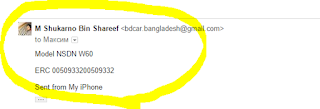Anis Momla From West Indies (Former Citizen of India ) -
JAPANESE head unit N Series
ERC UNLOCK PROCESS
For Special ERC Pricing,please contact over Viber / Whatsapp NOW!
Whatsapp / Viber / LINE / iMessage
+8801672761737 [ Live support ]
email : sales@navigationdiskjp.com
We have unlocked his Machine NSDN W60 , ERC CODE :0050933200509332
How to Unlock your ERC Device ( Japanese Radio Unit)
Thanks Momla Brother
JAPANESE head unit N Series
ERC UNLOCK PROCESS
List recorder amenable to unlock:
NDDN-W57, NDDN-W58, ND3T-W57, NSZT-W60, NSZT-W61G, NSZT-W62G, NSZT-Y62G,NHDT-W59G
NSCP-W61, NSCP-W62, NHZN-W59G, NHZN-W60G, NHZN-W61G, NHZN-X62G, NSDD-W61,NHZD-W62G, NHDT-W57, NHDT-W58, NHDT-W59, NHDT-W60G, NHZT-W58, NSDN-W59,NSDN-W60, NSCN-W59C, NSCN-W60, NSDT-W59, NSCT-W61, NHDA-W57G, NHZA-W58G,NH3N-W57,NHDT-W59G
NSCP-W61
NSCP-W64
NSZT-W62G
NH3N-W57
NSCN-W59C
NSCN-W60
NSDD-W61
NSCT-W61
NSCT-W60
NHDT-W57
NHDT-W58
NHDT-W59
NHDT-W60G
NSDN-W59
NSDN-W60
NDDN-W57
NDDN-W58
NSZT-W61G
NSZT-Y62G
NHZN-W59G
NHZN-W60G
NHZN-W61G
NHZN-X62G
2015 Added new ERC Code by demand
NSCP-W62 NSCP-W61
NSCP-W64
NSZT-W62G
NH3N-W57
NSCN-W59C
NSCN-W60
NSDD-W61
NSCT-W61
NSCT-W60
NHDT-W57
NHDT-W58
NHDT-W59
NHDT-W60G
NSDN-W59
NSDN-W60
NDDN-W57
NDDN-W58
NSZT-W61G
NSZT-Y62G
NHZN-W59G
NHZN-W60G
NHZN-W61G
NHZN-X62G
Please share the code into email bdcar.bangladesh@gmail.com
Payment : PayPal only
STEP 1: Log in to the service menu
Entrance to the service menu is to press and hold the button for a certain and the radio on / off (3 times) marker lights.
In Figure 1,
Example car NSDN-W59, is marked with a red rectangle button you want to keep the power on / off tail lights.
Fig 1 Locked NHDT-W59G
Steps :
Press and Hold the key selected on attached image by red square.
3 (three) times Switch ON / Switch OFF the parking lights.
You must enter to Service menu.
3 (three) times Switch ON / Switch OFF the parking lights.
You must enter to Service menu.
Fig.1. Locked radio NSDN-W59
Note 1. The button may be any and is even with the right hand, as such as the radio NSCN-W59C.
Note 2. The time between the on / off position lamps must be about 1 second, if it is done quickly, some recorders are not have time to react.
Step 2. Login to the ERC unlock screen
In a series of photos shows the further sequence of buttons that must be pressed to enter the unlock screen ERC. Button, which you need to press is highlighted with a red rectangle.
Fig.2. Service menu. screen 1
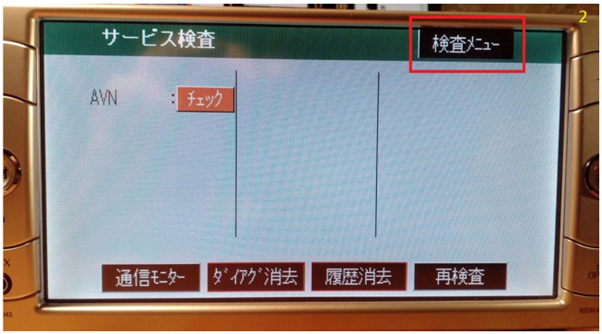
Figure 3. Service menu. screen 2
Figure 4. Service menu. screen 3
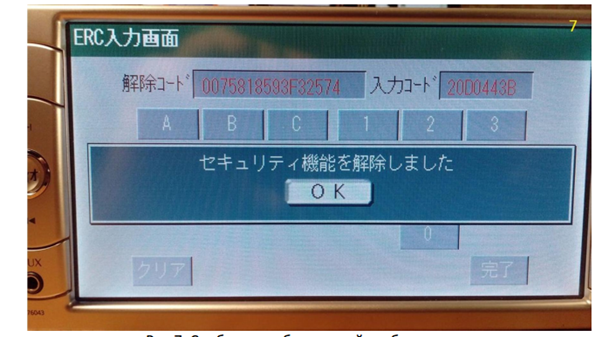
Figure 5. ERC screen unlock with a serial code ERC
In Figure 5, a red box isolated serial number ERC, which must be sent to the email address: bdcar.bangladesh@gmail.com
After passing through the payment you will be sent an unlock code consisting of 8 characters. They should be entered using the buttons on the screen (Figure 6).
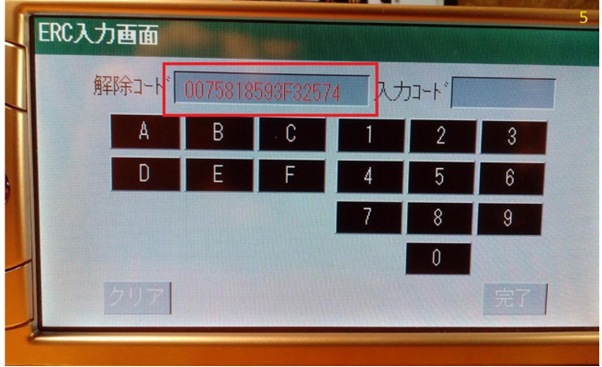
Figure 6. ERC screen unlock with your PIN unlock After entering the code press the button highlighted in yellow rectangle. And with a successful unlock displays a message in Japanese
language (Figure 7)
Figure 7. Message about the successful unlock
After pressing OK, the lock screen will disappear and you will be taken to the main
car menu.
Note. Structure of the service menu and view the screen unlock ERC can
vary from model to model. Unlock completely removes the password and
then reset the battery terminals password will not be required.
It later, you can install it yourself in the appropriate menu