Password setting
The default password is set on the radio. Disconnect the battery - you need to enter a password. I was lucky, and the good Japanese left a hint on the password (1111). Password protection can be turned off altogether, but then the radio will display the QUICK START settings window each time the car is started, it will wildly infuriate. But you can change the password.

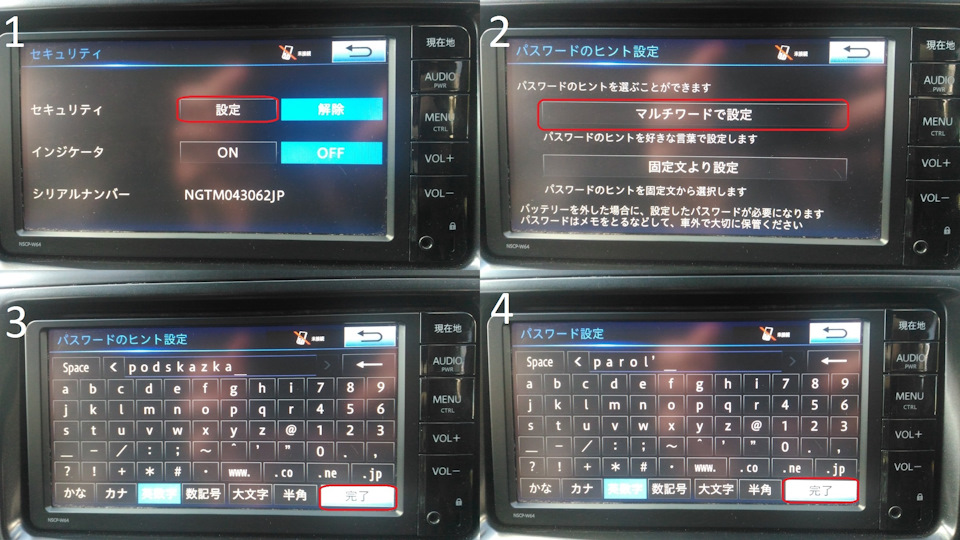
First, enter the password hint (Fig. 3), then the password itself (Fig. 4).
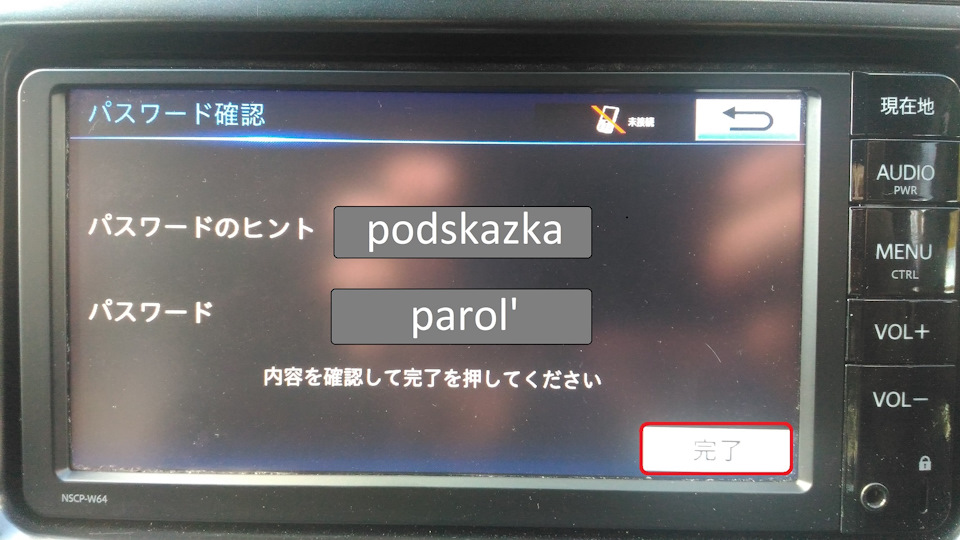
Check what we pointed there.

Everything, protection is included. If you forget the password, you can throw out the radio.
Whatsapp me for the code 8801672761737
or emaik bdcar.bangladesh@gmail.com
Thanks
NavigationDisk Research Team Bangaldesh








